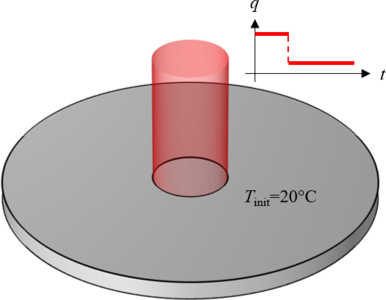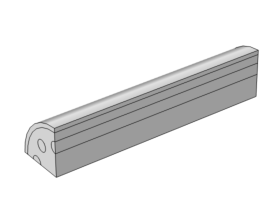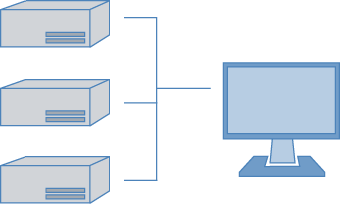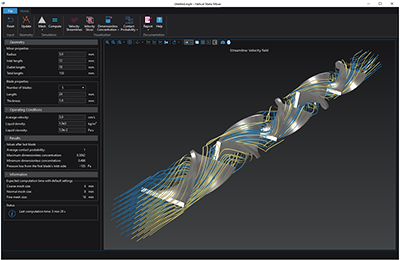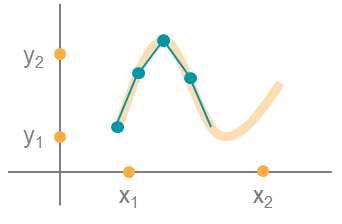Die Application Gallery bietet COMSOL Multiphysics® Tutorial- und Demo-App-Dateien, die für die Bereiche Elektromagnetik, Strukturmechanik, Akustik, Strömung, Wärmetransport und Chemie relevant sind. Sie können diese Beispiele als Ausgangspunkt für Ihre eigene Simulationsarbeit verwenden, indem Sie das Tutorial-Modell oder die Demo-App-Datei und die dazugehörigen Anleitungen herunterladen.
Suchen Sie über die Schnellsuche nach Tutorials und Apps, die für Ihr Fachgebiet relevant sind. Beachten Sie, dass viele der hier vorgestellten Beispiele auch über die Application Libraries zugänglich sind, die in die COMSOL Multiphysics® Software integriert und über das Menü File verfügbar sind.
This example demonstrates how to define the lid-driven cavity benchmark in the field of computational fluid dynamics. In the model setup, a 2D square cavity has a tangentially moving wall that induces a large vortex in the center of the cavity, and small vortices in the corners. The ... Mehr lesen
This model demonstrates the transient heating of a sample of material with a time- and space-varying heat load. Issues of solution accuracy with respect to mesh and solver tolerance can be quickly studied on this model. Learn more about this model in the accompanying blog post: "Intro to ... Mehr lesen
In this tutorial you will learn how to use selections when creating the parametric geometry for the analysis of a steam reformer, and set up the selections needed for the physics definitions. The multiphysics analysis of the steam reformer is described in the model Steam Reformer found ... Mehr lesen
This example exemplifies how to model applications using the Events Interface where a thermostat is simulated. A more detailed description of the phenomenon and the modeling process can be seen in the blog post "Implementing a Thermostat with the Events Interface". Mehr lesen
Use this app to validate that the default settings correctly submit jobs to a cluster. These default settings are taken from the preferences. The app allows you to override the default cluster settings, test modifications to the current setup, and test different settings for connecting ... Mehr lesen
This app demonstrates the following: Geometry parts and parametric geometries Dark theme Use of subwindows Material appearance visualization with environment reflections Report generation for both Microsoft® Word and Microsoft® PowerPoint Options for setting different mesh sizes ... Mehr lesen
These two example models demonstrate how state variables (new in COMSOL Multiphysics® version 5.5) can be used to define and use history-dependent variables. Learn more in the accompanying blog post: "How to Use State Variables in COMSOL Multiphysics®" Mehr lesen
For transient acoustic problems, there are different sound pressure level metrics that have been defined in the literature and in measurement standards. These metrics are important to know when comparing results from a transient acoustic simulation to measurements from a sound level ... Mehr lesen
The Curve Digitizer application can be used to digitize/extract curves from images. This application provides an easy way to digitize a variety of 1D plots with different axes in Cartesian or Polar coordinate system. After a curve image is imported, the digitization is done in a few ... Mehr lesen
See how to generate a mesh from scanned data via two different workflows. For both examples, the data file is imported in an Interpolation function. In the first workflow, the data is applied on a Grid dataset and a Filter dataset is used to filter out the data to represent the femur. ... Mehr lesen