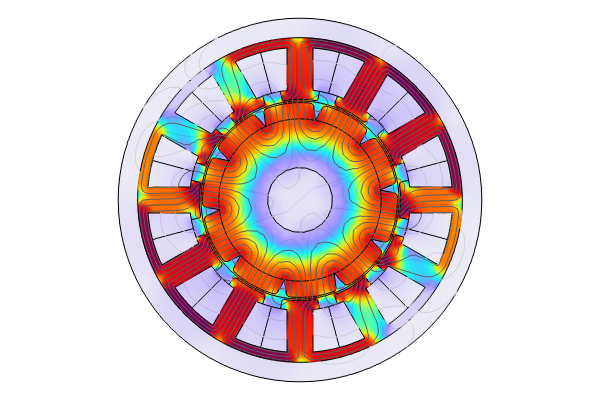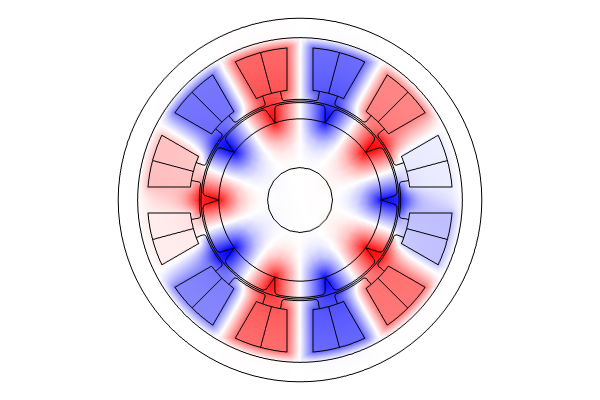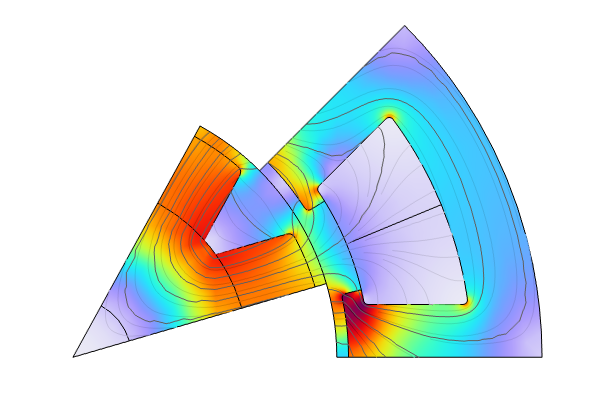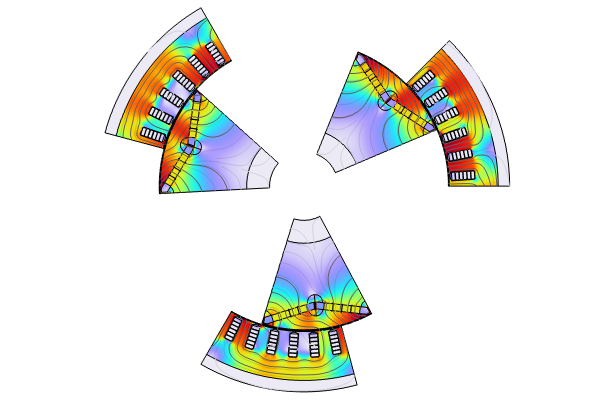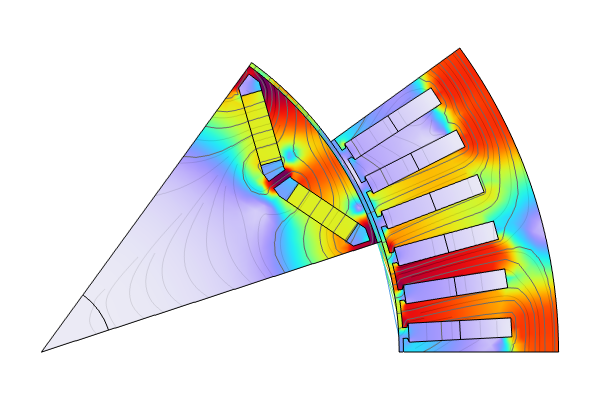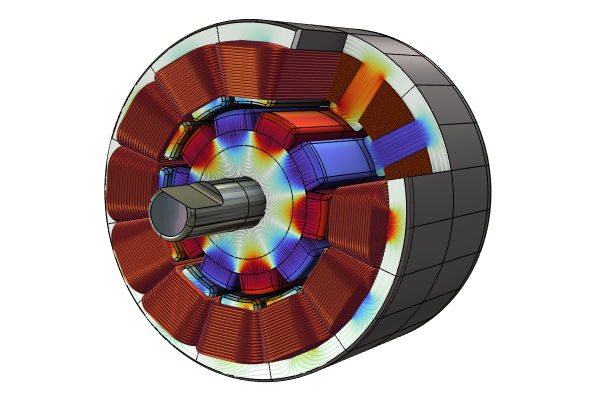Debugging and Double-Checking Your Motor Model
Simulation results from a motor model may not align with expectations. When this happens, it becomes necessary to debug your model and ensure the results are valid. In this video, we will demonstrate several debugging strategies that may be used if, for example, the torque ripple, or the losses, or the magnetic fields do not look as expected. Debugging motor models has some similarities with debugging other finite element models, so you may be able to apply prior experience if you have it. You may want to pay particular attention to some of the following areas: your materials, magnet and winding configurations, physics couplings, mesh refinement, and solver settings.
Watch the video below to walk through some common steps you can take to debug your motor models.
Tutorial: Motor Model Debugging and Double Checking
Further Learning
- How the B-H Curve Affects a Magnetic Analysis (and How to Improve It): blog post covering the nonlinear behavior of magnetization
- About Frames: documentation that explains the coordinate systems used in COMSOL Multiphysics®
- Improving Convergence of Transient Models: support Center Knowledge Base entry that provides some convergence guidance for transient models
- Understanding the Fully Coupled vs. Segregated approach and Direct vs. Iterative Linear Solvers: support Center Knowledge Base entry that describes when each type of solver is useful
- Analyzing Electric Motor and Generator Designs with COMSOL®: blog post providing information on permanent magnet motor modeling
Submit feedback about this page or contact support here.